In the world of local SEO, Google My Business (GMB) is an essential tool for businesses aiming to increase their online visibility. A well-optimized GMB listing can significantly boost your chances of appearing in local search results and attracting more customers. In this guide, we’ll walk you through the steps to optimize your Google My Business listing for maximum visibility.
How to Optimize Your Google My Business Listing for Maximum Visibility
1. Set Up Your Google My Business Profile
The first step is to create and claim your GMB profile. Follow these steps:
- Visit Google My Business: Go to Google My Business and sign in with your Google account.
- Add Your Business: Enter your business name, address, and other relevant details.
- Verify Your Business: Choose a verification method (postcard, phone call, or email) to confirm your business location.
2. Complete Your Google My Business Information
Accurate and complete information makes your business more attractive to potential customers. Ensure the following details are filled out correctly:
- Business Name: Use your official business name.
- Address: Provide a precise address. If you offer services at customer locations, you can hide your address and specify your service area.
- Phone Number: Add a local phone number to enhance trust.
- Website: Link to your official website.
- Business Hours: Update your hours, including special hours for holidays or events.
- Category: Choose the most relevant primary category and additional categories to describe your business.
3. Optimize Your Google My Business Description
Your business description should be clear, concise, and informative. It should highlight what sets your business apart and include relevant keywords without overstuffing.
- Length: Aim for a 750-character limit, but focus on the first 250 characters, as they appear in the knowledge panel.
- Keywords: Naturally integrate keywords related to your services and location.
- Unique Selling Points: Highlight what makes your business unique.
4. Add High-Quality Photos and Videos
Visual content significantly impacts customer engagement and trust. Follow these tips to optimize your images and videos:
- Profile and Cover Photos: Use high-quality images that represent your brand.
- Interior and Exterior Photos: Show your business’s physical location to help customers recognize it.
- Product and Service Photos: Highlight your products, services, and team.
- Videos: Upload short, engaging videos that showcase your business.
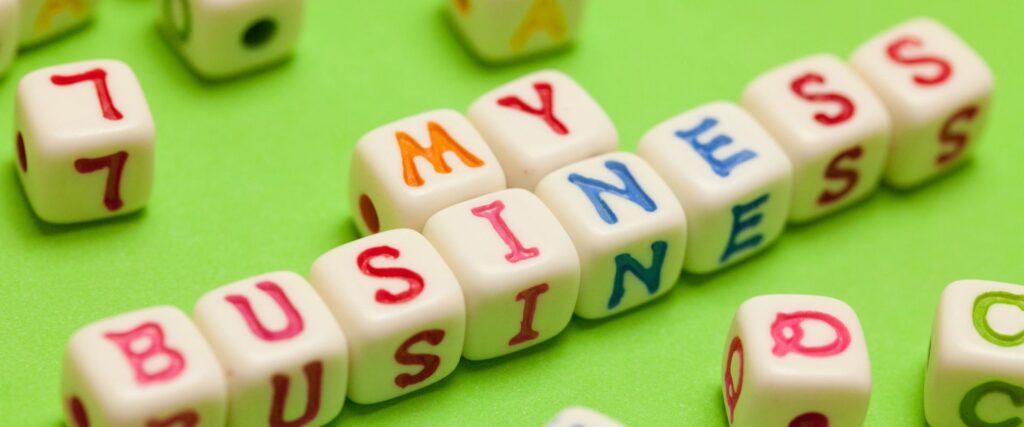
5. Gather and Manage Customer Reviews
Reviews are crucial for local SEO and customer trust. Encourage satisfied customers to leave positive reviews and respond to all reviews, both positive and negative.
- Ask for Reviews: Politely ask customers for reviews via email, social media, or in person.
- Respond Promptly: Thank customers for positive reviews and address any concerns raised in negative reviews professionally.
- Monitor Reviews: Regularly check your reviews and maintain a high rating by providing excellent customer service.
6. Utilize Google Posts and Messaging
Google Posts and Messaging can enhance your GMB profile’s engagement and provide customers with timely information.
- Google Posts: Share updates, offers, events, and news. Posts appear in your GMB profile and can attract more clicks.
- Frequency: Post regularly to keep your profile active.
- Content: Include eye-catching images, concise text, and clear calls to action.
- Messaging: Enable messaging to allow customers to contact you directly through your GMB profile.
- Respond Quickly: Ensure you or your team responds promptly to inquiries.
7. Monitor Insights and Analytics
Google My Business provides insights and analytics that help you understand how customers find and interact with your profile.
- Views and Searches: Track how many views your profile gets and what search queries lead customers to your business.
- Customer Actions: Monitor actions like website visits, direction requests, and calls from your profile.
- Engagement: Analyze which posts and photos generate the most engagement.
Conclusion
Optimizing your Google My Business listing is a powerful way to enhance your local SEO and attract more customers. By following these steps, you can maximize your visibility and stand out in local search results. Remember to keep your information up-to-date and engage with your customers regularly to maintain a strong online presence.
At HubOps, we specialize in helping businesses like yours thrive in the digital landscape. If you need assistance with local SEO or optimizing your GMB listing, contact us today!




