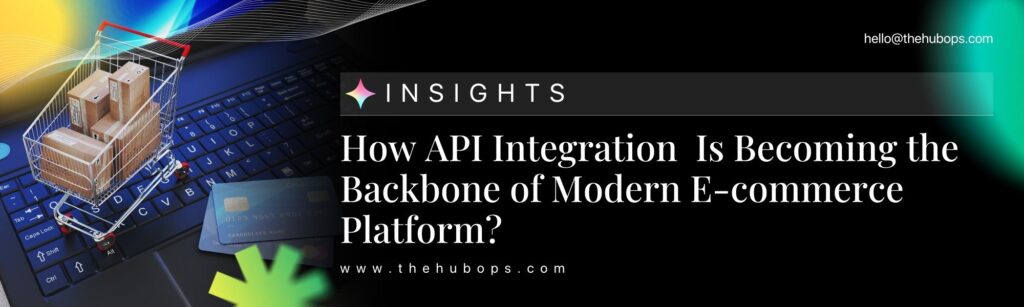Launching a website is a significant milestone for any small business. However, going live without a comprehensive plan can lead to issues that could harm your brand’s reputation. To ensure your website is fully prepared, a small business website checklist is essential. This guide will provide an exhaustive website review checklist to help you navigate the pre-launch phase with confidence.
Understanding the Importance of a Website Checklist
A website checklist is crucial for several reasons. It ensures that every aspect of the website has been considered and tested, minimizing the chances of issues post-launch. From design to functionality, usability to credibility, a well-thought-out checklist covers it all.
The Comprehensive Small Business Website Checklist
1. Website Requirements Template
Before diving into the design and development, it is vital to outline your website requirements template. This template will guide the entire process, ensuring that all necessary features and functions are included.
Key Components:
- Business Goals: Clearly define what you want your website to achieve.
- Target Audience: Identify who will be using your website.
- Core Features: List essential features such as contact forms, e-commerce capabilities, and blog sections.
2. Website Credibility Checklist
Building trust with your visitors is paramount. A website credibility checklist ensures that your site appears professional and trustworthy.
Key Components:
- Secure URLs: Ensure your site uses HTTPS.
- Contact Information: Provide clear and accessible contact details.
- Testimonials and Reviews: Include customer feedback and reviews.
- Privacy Policy and Terms of Service: Clearly outline your policies.
3. Website Evaluation Checklist
A thorough website evaluation checklist will help you assess the overall quality and performance of your site.
Key Components:
- Page Load Speed: Test your site’s speed using tools like Google PageSpeed Insights.
- SEO Optimization: Ensure all pages are optimized for search engines.
- Mobile Compatibility: Test your site on various devices to ensure responsiveness.
4. Website Functionality Checklist
Functionality is the backbone of your website. The website functionality checklist ensures all features work seamlessly.
Key Components:
- Form Functionality: Test all forms for proper submission and responses.
- Links: Verify that all internal and external links are working.
- Navigation: Ensure the navigation is intuitive and user-friendly.
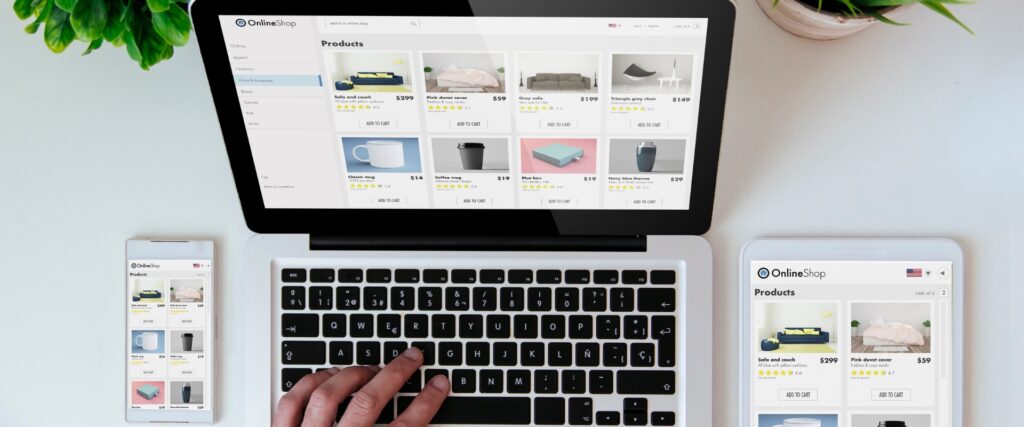
5. Website Features Checklist
Your website features checklist will ensure that all necessary features are present and functioning.
Key Components:
- Search Function: Implement a search bar for easy content discovery.
- Social Media Integration: Ensure your social media profiles are linked.
- Analytics: Set up Google Analytics to track visitor behavior.
6. Website Usability Checklist
User experience is crucial for retaining visitors. A website usability checklist ensures that your site is easy to use and navigate.
Key Components:
- Clear Call-to-Actions: Make sure CTAs are visible and compelling.
- Consistent Design: Maintain a consistent design throughout the site.
- Accessibility: Ensure your site is accessible to all users, including those with disabilities.
7. Choosing the Right Development and Design Partner
Partnering with a professional responsive website development company or an ecommerce website design agency can make a significant difference. These experts can provide affordable website design service and custom website design packages tailored to your needs.
Recommendations:
- HubOps: A reliable partner for customer-centric website design and user centric design.
- Web Development Cincinnati: Known for their expertise in creative design website and marketing website design.
8. Avoiding Poor Website Design
A poor website design can deter visitors and harm your credibility. Focus on customer-centric website design to ensure your site meets user expectations.
Key Considerations:
- Simplicity: Avoid cluttered layouts and excessive elements.
- Professional Aesthetics: Ensure your design looks professional and polished.
- User Experience: Prioritize usability and intuitive navigation.
Problem-Solving Solutions
Addressing Common Issues
- Slow Page Load Times: Optimize images, leverage browser caching, and minimize HTTP requests to improve load times.
- Broken Links: Regularly check and update links to prevent 404 errors.
- Poor Mobile Experience: Use responsive design practices to ensure your site looks good on all devices.
- Security Vulnerabilities: Regularly update software and plugins to protect against security threats.
Utilizing Tools and Resources
- Google PageSpeed Insights: Analyze and improve your page speed.
- Screaming Frog: Crawl your site to find broken links and other issues.
- Google Analytics: Track and analyze visitor behavior.
Post-Launch Monitoring
- Regular Audits: Conduct regular audits using your website evaluation checklist to ensure ongoing performance.
- User Feedback: Gather and act on user feedback to continuously improve the site.
- SEO Monitoring: Use tools like Google Search Console to monitor and improve your SEO performance.
Conclusion
A successful website launch requires meticulous planning and attention to detail. By following this ultimate small business website checklist, you can ensure that your site is ready to impress visitors and achieve your business goals. Partner with experts like HubOps for responsive website development and custom website design packages to make your website launch a seamless experience.
Remember, a well-prepared website is a powerful tool for your small business. Don’t go live half-baked—use this checklist to achieve a flawless pre-launch.